365.00 AED


179.00 AED
Logitech F310 Gamepad Wired Controller
- Material and components are designed to withstand the passions of hardcore gamers, so it’s time to pull the trigger and let your passions fly
- Customizable with profiler software (requires software installation)
- Enjoy the game a little further from the console
- USB port is plugged into the computer, you can start the game.Custom xbox 360 controllers it is easy to install and requires no software
- Asymmetrical design of the joystick, the grip and contour design fit your hands
Logitech F310 Gamepad Wired Controller Description & Specifications:
The Logitech F310 Gamepad is a wired controller built to offer console-style comfort and functionality on PC. If you’re gaming on a Windows desktop, Chromebook or Android TV, this controller is ready to go with plug-and-play USB connectivity.
Seamless Compatibility with Windows Xp, Vista:
It has support for both XInput and DirectInput modes, the two most common controller input standards, the Logitech F310 Gamepad wired controller for PC works with virtually any game, from the latest Steam releases to nostalgic classics. It’s fully compatible with Windows XP, Vista, 7, and newer operating systems, making it an excellent option for both old and modern gamers.
Optimized with Steam Big Picture Mode:
Take your gaming from desk to couch with ease. The Logitech F310 Gamepad pairs perfectly with Steam Big Picture Mode, allowing you to browse, play and get your entire Steam library on your TV. If you’re looking for the best wired controller for PC in UAE logitech f310 is a top-tier choice for a living-room gaming setup.
Console-Like Layout for Optimal Control:
Also, it has the mirror the layout of traditional console controllers, the Logitech F310 fits naturally in your hands. You can pick it up and play right away with instinctive control over your in-game actions. The smooth, curved design and rubber grips also allow for long gaming sessions with minimal fatigue.
Unique Floating D-Pad for Precision:
The F310 features a floating D-pad that rests on four separate switches. This makes directional input faster and more accurate which is perfect for fighting games, platformers or any title that demands quick reflexes. It’s one of the standout features noted in the logitech f310 gamepad specs.
Android TV & Chromebook Ready:
This controller works seamlessly with Sony Android TVs when switched to XID mode. Navigate your system and compete in games using the standard Android TV buttons integrated on the controller. It’s also certified to work with Chromebook, giving you even more versatility out of the box.
Fully Programmable Buttons:
Using Logitech Profiler software, you can program every button and axis to mimic keyboard and mouse commands. This feature makes the logitech f310 gamepad wired controller for pc an ideal solution for games without native controller support. It’s flexible enough to adapt to nearly any genre or gaming style.
Long 1.8-Meter Cord — Ensures Portability:
Even if you’re sitting close to the monitor or lounging across the room, the six-foot cable gives you the freedom to play from your preferred position. Combined with the ergonomic design, this gamepad provides the perfect mix of mobility and comfort for every gamer.
Comfortable with Rubberized Grip:
Thanks to its contoured shape and rubberized grip, the F310 stays comfortable even during long gaming sessions. If you want a no-frills, plug-and-play convenience, the logitech f310 gamepad wired controller for pc is perfect for both functionality and value. With wide-ranging compatibility, customizable controls, and a familiar console-inspired design, this controller is perfect for all types of gamers. If you’re searching for the best wired controller for PC in UAE logitech f310 offers outstanding performance and ease of use. It’s dependable, responsive and built to elevate your PC gaming.


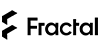
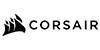




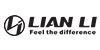
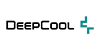




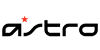












Reviews
There are no reviews yet.