
Review About RAZER Naga V2 HyperSpeed Wireless MMO Mouse
If you’re serious about MMO or MOBA gaming, the RAZER Naga V2 HyperSpeed Wireless Mouse is probably already on your radar—and for good reason. This beast of a mouse combines legendary RAZER precision with the freedom of wireless performance, designed specifically for competitive gamers who crave speed, accuracy, and deep customization. In this detailed review about RAZER Naga V2 HyperSpeed Mouse, we’ll explore everything from its ergonomic design and button layout to battery life and real-world gaming performance—so you can decide if it truly lives up to the hype (and the price tag). Let’s break down what makes this wireless MMO mouse a standout in the RAZER lineup.
Unboxing & First Impressions – What’s Inside?
- Sleek Razer packaging with the signature black and green aesthetic.
- Inside the box:
- RAZER Naga V2 HyperSpeed gaming mouse.
- USB-A to USB-C SpeedFlex cable for wired use and charging.
- RAZER HyperSpeed Wireless USB dongle.
- Pre-installed AA battery for immediate use.
- User manual and Razer stickers.
First Impressions:
- Lightweight for an MMO mouse but still feels premium and durable.
- Textured side grips for improved control and comfort.
- Tactile, responsive buttons with a satisfying click.

The RAZER Naga V2 HyperSpeed Wireless MMO Mouse Design & Build – Is It Comfortable for Long Gaming Sessions?
Ergonomics & Comfort:
- Right-handed ergonomic design tailored for MMO/MOBA gamers.
- Ideal for palm grip and claw grip users.
- Textured side panels for improved grip and reduced fatigue.
Weight & Balance:
- 95g weight without batteries, making it lighter than previous Naga models.
- With AA battery, weight increases slightly but remains balanced for comfortable use.
Side Button Layout & Accessibility:
- 19 programmable buttons, perfectly placed for quick skill activation in MMOs.
- Mechanical side buttons with short actuation distance for faster reaction times.
- Perfect for games like World of Warcraft, Final Fantasy XIV, and League of Legends.
Performance – How Does the 20K DPI Optical Sensor Stack Up?
Focus+ 20K Optical Sensor:
- Exceptional tracking accuracy with 99.6% resolution precision.
- Adjustable DPI settings (from 100 to 20,000) to fit different gaming needs.
- Zero smoothing or acceleration ensures true 1:1 tracking.
RAZER Optical Mouse Switches Gen-2:
- Actuation time of 0.2ms – ultra-fast responsiveness with no debounce delay.
- 70-million click lifespan for long-term durability.
HyperSpeed Wireless & Bluetooth Connectivity:
- HyperSpeed Wireless for faster-than-wired performance.
- Bluetooth mode for casual use and extended battery life.
- Multi-device pairing – use a single dongle for both Razer mouse & keyboard.
Customization & Software – Making It Truly Yours
RAZER Synapse 3 Software:
- Full button remapping, macro customization, and DPI adjustments.
- RGB lighting control and power-saving settings.
- Multiple onboard profiles for switching between different game setups.
HyperScroll Tilt Wheel:
- Smooth, tactile, and free-spin modes for scrolling customization.
- Great for inventory management, skill rotations, and weapon cycling.
RGB Lighting & Effects:
- Chroma RGB integration for syncing with other Razer peripherals.
- Customizable zones to match your gaming setup.
Battery Life & Connectivity – Wired vs. Wireless Performance
Battery Performance:
- Up to 400 hours on Bluetooth mode.
- Up to 250 hours on HyperSpeed Wireless mode.
- Powered by one AA battery (supports rechargeable options via USB-C).
Charging Options
- USB-C wired mode for charging and playing simultaneously.
- No Qi wireless charging support (unlike the Naga V2 Pro).
Polling Rate & Connectivity Stability:
- 1000Hz polling rate ensures fast, stable response times.
- Adaptive frequency technology prevents interference during wireless use.
RAZER Naga V2 HyperSpeed vs. Competitors – How Does It Compare?
| Feature | RAZER Naga V2 HyperSpeed | RAZER Naga V2 Pro | Logitech G600 | Corsair Scimitar RGB Elite |
|---|---|---|---|---|
| DPI | 20K Focus+ Sensor | 30K | 8,200 | 18K |
| Weight | 95g (without battery) | 112g | 133g | 122g |
| Connectivity | HyperSpeed Wireless, Bluetooth | Wireless & Wired | Wired | Wired |
| Battery Life | 400 hours (Bluetooth), 250 hours (Wireless) | 150 hours | N/A (Wired) | N/A (Wired) |
| RGB Lighting | Yes (Chroma RGB) | Yes | Yes | Yes |
| Programmable Buttons | 19 | 20 | 20 | 17 |
| Charging | AA Battery (Rechargeable via USB-C) | Wireless & USB-C | N/A | N/A |
| Price | 399 AED | 969 AED | 247 AED | 440 AED |
Who Should Buy the RAZER Naga V2 HyperSpeed?
✔ MMO and MOBA gamers who need multiple programmable buttons for skills and macros.
✔ Players who want wireless freedom without compromising performance.
✔ Gamers who need long battery life for marathon sessions.
✔ Users who want a lightweight MMO mouse with Razer Chroma RGB.
Conclusion – Should You Buy the RAZER Naga V2 HyperSpeed?
✔ Pros:
- Excellent ergonomic design with lightweight build.
- 19 programmable buttons for MMO/MOBA efficiency.
- 20K DPI sensor ensures accurate tracking.
- HyperSpeed Wireless provides lag-free gameplay.
- Superb battery life – up to 400 hours on Bluetooth.
❌ Cons:
- No Qi wireless charging (unlike the Naga V2 Pro).
- AA battery adds a bit of weight compared to fully rechargeable options.
Final Verdict:
If you want a feature-rich MMO gaming mouse with top-tier wireless performance, incredible battery life, and customization, the RAZER Naga V2 HyperSpeed is a fantastic choice. 🎮🔥
Also Read: Essential Laptop Accessories for On-the-Go Gamers in UAE
FAQ – Frequently Asked Questions
1. Can I use the Naga V2 HyperSpeed for FPS games?
Yes, but it’s designed for MMOs/MOBAs. FPS players might prefer lighter alternatives like the Razer DeathAdder V3 Pro.
2. Does the Naga V2 HyperSpeed support wired play?
Yes! You can use USB-C for charging and gaming simultaneously.
3. How is the battery life of the RAZER Naga V2 HyperSpeed Mouse?
Impressive, to say the least. The RAZER Naga V2 HyperSpeed offers up to 250 hours of battery life on HyperSpeed Wireless and up to 400 hours on Bluetooth, ensuring extended gaming sessions without frequent recharging or battery swaps.


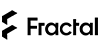
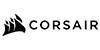




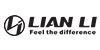
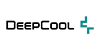




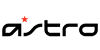



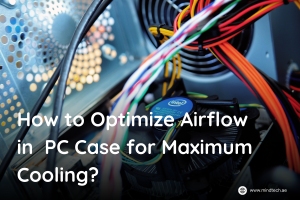

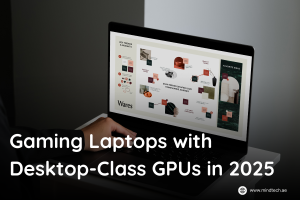

Add comment