879.00 AED Original price was: 879.00 AED.750.00 AEDCurrent price is: 750.00 AED.


690.00 AED
Logitech G815 RGB Mechanical Gaming Keyboard | Clicky Switches
- Per-key RGB with LIGHTSYNC, customizable with 16.8M colors.
- 5 programmable G-keys, dedicated media controls, and a volume wheel.
- USB passthrough, requires two USB ports.
- 475 mm x 150 mm x 22 mm, weight 1045 g, 1.8 m cable.
799.00 AED Original price was: 799.00 AED.430.00 AEDCurrent price is: 430.00 AED.
5 in stock
Logitech G815 RGB Mechanical Gaming Keyboard Description & Specifications:
Ultra-Thin Build:
The Logitech G815 RGB Mechanical Gaming Keyboard combines an ultra-thin 22mm profile with uncompromising performance. Built for durability and comfort, it’s crafted for intense gaming sessions without losing its sleek and futuristic appeal. Strong, durable and beautiful, the G815 brings the next generation of gaming keyboards to your fingertips.
Aircraft-Grade Quality for Durability:
With a top case made from aircraft-grade 5052 aluminum alloy and a steel-reinforced base, the Logitech G815 RGB Mechanical Keyboard ensures unmatched durability and rigidity. The brushed metal surfaces and oleophobic-coated keycaps resist fingerprints, while maintaining an ultra-thin, lightweight design that’s ready for heavy use.
Advanced Low-Profile Mechanical Switches:
The low-profile GL switches offer top-tier performance at half the height of traditional keys. Choose between GL Clicky, GL Tactile or GL Linear for smooth keystrokes. Every keystroke on the Logitech G815 RGB Mechanical Gaming Keyboard feels satisfying.
LIGHTSYNC RGB Technology:
Bring your gaming to life with LIGHTSYNC RGB, featuring nearly 16.8 million customizable colors per key. Sync lighting effects with games, music, or on-screen action using Logitech G HUB software. Personalize your look and create a full-spectrum, immersive setup with the Logitech G815 RGB Mechanical Gaming Keyboard.
Endless Control with G-Keys & Profiles:
Take total command with five dedicated G-keys that you can program for in-game commands, macros and system shortcuts. With the Logitech G HUB software, manage profiles effortlessly and save up to three onboard profiles. The Logitech G815 RGB Mechanical Gaming Keyboard Specs ensure flexibility for gamers who demand precision and customization.
USB Passthrough for Convenience:
The G815 includes a dedicated USB passthrough port for high-speed device connectivity and charging. Even if it’s a gaming mouse or a smartphone, plug and play directly from your Logitech G815 RGB Mechanical Keyboard for seamless gaming.
Dedicated Media Controls:
Quickly adjust your media without interrupting gameplay. The precision-built, aluminum volume wheel and dedicated media buttons give you full control to play, pause, skip tracks or mute audio instantly. Every function is smartly placed for easy access during intense sessions.
Ultra-Thin Comfort with GK Switches:
It is built with gaming ergonomics in mind, the ultra-low profile combined with the refined GL switches brings a new standard of comfort and performance. The Logitech G815 RGB Mechanical Gaming Keyboard Specs reduces fatigue, enhancing responsiveness and provides unmatched gaming.
Logitech G HUB for Optimal Customization:
Customize lighting, create macros and connect with third-party apps like Discord and OBS through Logitech G HUB software. Change settings, download and share custom profiles or fine-tune your game, making the most out of your Logitech G815 RGB Mechanical Keyboard.


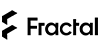
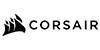




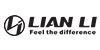
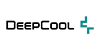




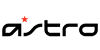
















Reviews
There are no reviews yet.