
From: 32.99 AED
DEEPCOOL THERMAL PASTE Z3
- Its high thermal conductivity ensures efficient heat transfer.
- Non-curing and non-corrosive properties allow for easy re-application.
- User-friendly application with included applicator for hassle-free installation.
- Compatible with a wide range of CPU and GPU sockets, providing versatility.
DEEPCOOL THERMAL PASTE Z3 Description:
Experience premium-grade heat dissipation with DEEPCOOL THERMAL PASTE Z3. Specially designed for modern high-performance PCs, it exceeds demanding requirements. With its advanced formula and excellent thermal conductivity, it offers an ideal solution for users looking to maximize heat dissipation.
High Thermal Conductivity:
DEEPCOOL THERMAL PASTE Z3 boasts high thermal conductivity, measured in Watts per meter Kelvin (W/mK). This property ensures that heat is efficiently transferred from the CPU or GPU to the heat sink, allowing for better temperature management.
Non-Curing & Non-Corrosive:
One standout feature of THERMAL PASTE Z3 is its non-curing and non-corrosive nature. Unlike some thermal compounds that harden over time, Z3 remains pliable, allowing for easier re-application or removal without any risk of damaging the components.
Easy Application:
The thermal paste comes with an easy-to-use applicator, making the installation process hassle-free. Whether you are a seasoned PC builder or a first-time user, applying THERMAL PASTE Z3 is a breeze.
Wide Compatibility:
THERMAL PASTE Z3 is compatible with a wide range of CPU and GPU sockets, including Intel LGA and AMD AM4, among others. This versatility ensures that it can be used with various processor and graphics card configurations.
How to Apply THERMAL PASTE Z3?
To achieve optimal thermal performance, follow these simple steps for applying THERMAL PASTE Z3:
- Clean the CPU or GPU surface and the heat sink thoroughly to remove any existing thermal paste residue.
- Apply a small amount of DEEPCOOL THERMAL PASTE Z3 at the center of the CPU or GPU.
- Use the included applicator or a card to spread the thermal paste evenly across the entire surface.
- Place the heat sink carefully on the CPU or GPU, ensuring even contact.
- Secure the heat sink in place as per your motherboard’s instructions.
Performance and Efficiency:
DEEPCOOL THERMAL PASTE Z3 has received praise from users and tech enthusiasts alike for its outstanding performance. With its ability to minimize heat resistance effectively, it helps maintain lower temperatures even during heavy computing tasks or gaming sessions, thus contributing to the overall stability and reliability of the system.


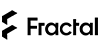
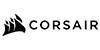




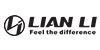
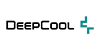




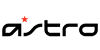


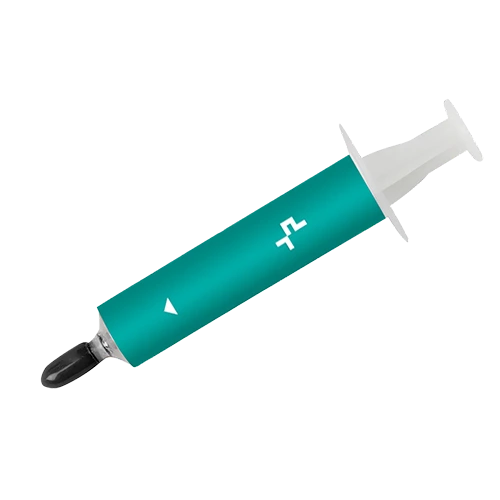



Reviews
There are no reviews yet.