5,250.00 AED Original price was: 5,250.00 AED.4,760.00 AEDCurrent price is: 4,760.00 AED.


4,999.00 AED Original price was: 4,999.00 AED.4,429.00 AEDCurrent price is: 4,429.00 AED.
Asus ROG Strix XG32WCMS USB Type-C Gaming Monitor – 32-inch (31.5 viewable) 2560×1440, Curved, 280Hz (Above 144Hz), 1ms (GTG), Fast VA, Extreme Low Motion Blur Sync, USB Type-C, DisplayWidget Center, tripod socket, HDR
- 31.5-inch curved 2560 x 1440 HDR gaming monitor with ultrafast 280Hz (native) refresh rate designed for professional gamers and immersive gameplay
- ASUS Fast VA technology enables a 1ms response time (GTG) for sharp gaming visuals with high frame rates
- ASUS Extreme Low Motion Blur Sync (ELMB SYNC) technology enables ELMB together with variable refresh rate, eliminating ghosting and tearing for sharp gaming visuals with high frame rates
- 95% DCI-P3 color gamut with ASUS advanced gray-scale tracking technology ensures smoother color gradation delivered and uniformity
- DisplayWidget Center enables easy monitor settings adjustments with a mouse
- USB Type-C with DP Alt mode, meaning that you can connect your device with clutter-free set-up
- ROG Gaming A.I technology with AI-powered features to enhance users’ gaming experience.
1,650.00 AED Original price was: 1,650.00 AED.1,470.00 AEDCurrent price is: 1,470.00 AED.
5 in stock
Asus ROG Strix XG32WCMS: The Ultimate Curved 280Hz Gaming Monitor
Intro:
The Asus ROG Strix XG32WCMS redefines immersive gaming with its 32-inch curved QHD panel, ultra-fast 280Hz refresh rate, and a responsive 1ms GTG time. Featuring advanced technologies like Extreme Low Motion Blur Sync, HDR, and USB Type-C connectivity, this monitor is designed for competitive gamers seeking high performance and ergonomic design.
Asus ROG Strix XG32WCMS Features and Specifications
Subtopics:
- 32-Inch Curved Panel:
- 31.5 inches of viewable area with a 2560×1440 resolution for immersive visuals.
- 1500R curvature for a wide and natural field of view.
- 280Hz Refresh Rate:
- Eliminates motion blur and ensures smooth transitions for fast-paced gaming.
- 1ms (GTG) Response Time:
- Minimal input lag and rapid pixel response for competitive gaming.
- Fast VA Technology:
- Rich contrast ratios and deep blacks without sacrificing speed.
Gaming Performance: How the XG32WCMS Excels
Subtopics:
- ELMB Sync (Extreme Low Motion Blur Sync):
- Combines motion blur reduction and adaptive sync for sharper visuals.
- HDR Performance:
- Enhances dynamic range for vivid colors and lifelike brightness.
- High-Speed Performance:
- Optimized for FPS, racing, and eSports games with ultra-responsive gameplay.
- ASUS DisplayWidget Center:
- Intuitive software for customizing visual settings and performance tweaks.
Connectivity and Versatility: The USB Type-C Advantage
Subtopics:
- USB Type-C Port:
- Supports high-speed data transfer, video output, and 65W power delivery.
- Additional Ports:
- HDMI, DisplayPort, and USB 3.0 for multiple device connections.
- Tripod Socket:
- Perfect for streamers or custom setups requiring flexible monitor mounting.
Ergonomics and Design of the Asus ROG Strix XG32WCMS
Subtopics:
- Curved Design for Immersion:
- 1500R curve for comfortable viewing during extended gaming sessions.
- Adjustable Stand:
- Full tilt, swivel, pivot, and height adjustments for ergonomic optimization.
- Aura Sync RGB Lighting:
- Customizable lighting to match your gaming setup’s aesthetic.
HDR and Multimedia Applications
Subtopics:
- HDR Technology:
- Brighter highlights and richer contrast for movies, games, and creative content.
- Wide Color Gamut:
- High color accuracy for professional tasks like video editing and graphic design.
- For Creators and Gamers Alike:
- A monitor that transitions seamlessly between productivity and play.
Comparing Asus ROG Strix XG32WCMS with Other Curved Monitors
Subtopics:
- Samsung Odyssey G7:
- Comparing the refresh rate, VA performance, and HDR quality.
- MSI MPG Artymis 323CQR:
- Strengths of the XG32WCMS in motion clarity and USB-C versatility.
- Price vs. Features:
- Does the XG32WCMS deliver better value compared to its competitors?
Common Concerns and How Asus ROG Strix XG32WCMS Addresses Them
Subtopics:
- VA Panel Ghosting:
- How Fast VA technology minimizes ghosting and enhances response.
- Optimal Viewing for Curved Screens:
- Addressing concerns about curvature and screen size compatibility.
- Brightness and HDR Limitations:
- Performance in well-lit environments.
Conclusion: Why the Asus ROG Strix XG32WCMS Stands Out
Subtopics:
- Recap of its gaming, connectivity, and design advantages.
- Ideal for gamers who prioritize high refresh rates, immersion, and advanced ergonomics.
- A final assessment of its value for competitive gamers and multimedia users.
FAQ Section:
1. What is the advantage of the 280Hz refresh rate on the XG32WCMS?
The 280Hz refresh rate ensures ultra-smooth gameplay, making it perfect for competitive eSports and fast-paced action games.
2. How does ELMB Sync improve gaming visuals?
ELMB Sync reduces motion blur while maintaining adaptive sync capabilities, ensuring clear and tear-free visuals.
3. Can the USB Type-C port charge a laptop?
Yes, the USB-C port supports up to 65W power delivery, suitable for charging laptops and other devices.
4. Is the 1500R curvature suitable for productivity tasks?
Yes, the curvature provides a natural viewing experience, reducing eye strain and enhancing multitasking.
5. How does the tripod socket enhance usability?
The tripod socket allows for custom monitor placements, ideal for streamers or unique setups.


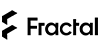
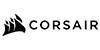




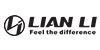
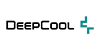




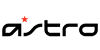















Reviews
There are no reviews yet.