
Logitech PRO X TKL LIGHTSPEED Gaming Keyboard Specs
The Logitech PRO X TKL LIGHTSPEED gaming keyboard is a high-performance, wireless mechanical keyboard designed for competitive gaming and esports tournaments. Featuring LIGHTSPEED wireless, swappable GX mechanical switches, and a tenkeyless design, it’s built for speed, precision, and portability.
But is it the best esports keyboard on the market? Let’s explore its design, performance, connectivity, and real-world usability to see if it’s worth the investment.
Design & Build Quality – Compact, Durable & Tournament-Ready
Premium Build with Minimalist Aesthetics
- Sleek black aluminum top plate for durability and a premium feel.
- Compact TKL (Tenkeyless) layout saves space while keeping essential keys.
- Lightweight and portable, designed for LAN events and tournaments.
Dedicated Media Controls & Volume Roller
- Quick-access media keys for seamless music and volume adjustments.
- Precision volume roller for easy audio control during gameplay.
- Dedicated mute button for on-the-fly audio control.
Detachable USB-C Cable & Carrying Case
- Detachable USB-C connection ensures fast, reliable charging.
- Braided, durable cable for longevity.
- Includes a travel case for easy portability, making it ideal for tournament players and streamers.
Mechanical Switches – Customizable & Swappable
Three GX Mechanical Switch Options
- GX Blue (Clicky) – Loud, tactile, and highly responsive for typists and RTS players.
- GX Red (Linear) – Smooth and quiet with no tactile bump, ideal for FPS games.
- GX Brown (Tactile) – Balanced between clicky and smooth for versatile gaming & typing.
Key Features of GX Switches
- Pro-tested for durability and responsiveness.
- Hot-swappable – Easily swap switches for custom feel and performance.
- 1000Hz polling rate for ultra-fast response times.
- Actuation force optimized for esports-level input precision.
Typing Experience – How Does It Feel?
- GX Blue switches provide satisfying tactile feedback, making them great for typing and precise gaming.
- GX Red switches offer smooth keystrokes with no noise, ideal for fast-paced FPS games.
- GX Brown switches provide a balance between gaming and general use.

Wireless & Connectivity – LIGHTSPEED, Bluetooth & USB
LIGHTSPEED Wireless – Pro-Grade Performance
- 1ms response time for lag-free gaming performance.
- Used by esports professionals for zero-compromise speed.
- Faster and more stable than traditional Bluetooth keyboards.
Multi-Device Connectivity
- Switch between LIGHTSPEED, Bluetooth, or USB with a button press.
- Works on PC, Mac, and gaming consoles like PS5 and Xbox Series X.
- Perfect for players who use multiple devices.
Battery Life & Charging
- 50+ hours of battery life per charge, making it ideal for long gaming sessions.
- Fast USB-C charging – 30 minutes provides hours of gameplay.
- Onboard battery indicator shows remaining charge levels.
RGB Lighting – LIGHTSYNC Customization
Per-Key RGB with LIGHTSYNC Technology
- Customizable per-key lighting with Logitech G HUB software.
- Pre-loaded lighting effects & game-specific profiles.
- Onboard memory saves settings, even when switching devices.
Dynamic RGB Features
- Sync lighting effects with gameplay & music.
- Adjust brightness and animations directly on the keyboard.
- Effects include breathing, wave, reactive, and static modes.
Gaming Performance – Built for Esports Pros
Fast & Responsive Key Presses
- 1ms report rate with LIGHTSPEED wireless.
- NKRO (N-Key Rollover) and 100% anti-ghosting for perfect accuracy.
- Compact design keeps mouse space free for FPS and MOBA gamers.
Comparison – How Does It Stack Up?
| Feature | Logitech PRO X TKL LIGHTSPEED | SteelSeries Apex Pro TKL | Razer Huntsman Mini | Corsair K70 RGB TKL |
|---|---|---|---|---|
| Wireless Technology | LIGHTSPEED & Bluetooth | ❌ Wired Only | ❌ Wired Only | ❌ Wired Only |
| Mechanical Switches | GX Blue, Red, Brown | OmniPoint Adjustable | Optical Clicky & Linear | Cherry MX Red & Speed |
| Battery Life | 50+ Hours | ❌ N/A | ❌ N/A | ❌ N/A |
| RGB Lighting | Per-Key LIGHTSYNC RGB | Per-Key RGB | Per-Key Chroma RGB | Per-Key iCUE RGB |
| Best For | Esports, Competitive FPS | Customizable Actuation | Compact Gaming | Tournament Play |
Pros & Cons of the PRO X TKL LIGHTSPEED
Pros
✅ Ultra-fast LIGHTSPEED wireless for pro-level gaming.
✅ Compact TKL design saves space & improves ergonomics.
✅ GX mechanical switches for precise, responsive keystrokes.
✅ 50+ hours of battery life with USB-C fast charging.
✅ Customizable per-key RGB lighting with LIGHTSYNC.
✅ Hot-swappable switches allow for customization.
Cons
❌ No numpad – not ideal for office work requiring numerical input.
❌ Higher price compared to wired mechanical keyboards.
❌ Lacks onboard macro keys for MMO players.
Who Should Buy the Logitech PRO X TKL LIGHTSPEED?
Best For:
✔️ Esports players & competitive gamers – Ultra-fast response times & compact TKL design.
✔️ FPS & MOBA gamers – More desk space for precise mouse movements.
✔️ Streamers & multitaskers – Wireless freedom + Bluetooth connectivity for multiple devices.
Not Ideal For:
❌ Users who need a numpad – Consider a full-sized keyboard like the Logitech G915.
❌ Budget-conscious gamers – This is a premium gaming keyboard.
❌ MMO & strategy gamers – No dedicated macro keys.
Conclusion – Is the PRO X TKL LIGHTSPEED Worth It?
The Logitech PRO X TKL LIGHTSPEED Black is one of the best wireless esports keyboards available today. With LIGHTSPEED wireless, swappable GX switches, and a sleek, tournament-ready design, it delivers elite performance for serious gamers.
If you’re looking for a premium, high-speed wireless keyboard for competitive gaming, the PRO X TKL LIGHTSPEED is an excellent investment.
Final Verdict: ⭐⭐⭐⭐⭐ Highly recommended for esports & competitive gaming! 🎮🔥


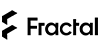
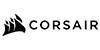




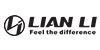
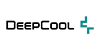




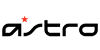


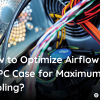





Add comment