650.00 AED Original price was: 650.00 AED.599.00 AEDCurrent price is: 599.00 AED.


999.00 AED
ASUS TUF Gaming VG279Q3A-W Gaming Monitor – 27-inch, Full HD(1920×1080), 180Hz, Fast IPS, ELMB Sync, 1ms (GTG), FreeSync Premium™, G-Sync compatible(under processing), Variable Overdrive, 99% sRGB
- 27-inch Full HD(1920×1080) gaming monitor with 180Hz refresh rate designed for professional gamers and immersive gameplay
- ASUS Extreme Low Motion Blur Sync (ELMB Sync) technology enables ELMB and variable-refresh-rate technologies to work simultaneously to eliminate ghosting and tearing for sharp gaming visuals with high frame rates
- FreeSync Premium and G-Sync compatible(under processing) delivers a seamless, tear-free gaming experience by enabling VRR (variable refresh rate) by default
- Shadow Boost enhances image details in dark areas, brightening scenes without over-exposing bright areas
750.00 AED Original price was: 750.00 AED.699.00 AEDCurrent price is: 699.00 AED.
2 in stock
ASUS TUF Gaming VG279Q3A-W – A Gamers’ Dream Monitor
Intro
In the competitive gaming world, having the right monitor can make all the difference. The ASUS TUF Gaming VG279Q3A-W is a powerhouse for gamers, offering a 27-inch Full HD display, ultra-fast 180Hz refresh rate, and Adaptive-Sync technology. Whether you’re a competitive esports player or a fan of immersive single-player adventures, this monitor has features tailored to enhance every aspect of your gaming experience.
Key Features of ASUS TUF Gaming VG279Q3A-W
1. 27-Inch Full HD Display
- Crisp and vibrant visuals with a resolution of 1920 x 1080.
- Ideal screen size for desk setups, providing immersive viewing.
2. 180Hz Refresh Rate and 1ms Response Time
- Ultra-smooth gameplay with reduced motion blur.
- Gives you a competitive edge in fast-paced games like FPS and racing titles.
3. Adaptive-Sync Technology
- Compatible with NVIDIA G-Sync and AMD FreeSync for tear-free gaming.
- Eliminates stuttering and screen tearing for seamless visuals.
4. Rich Color Accuracy and Viewing Angles
- IPS panel ensures consistent colors and wide viewing angles.
- Excellent for content creation and multimedia consumption in addition to gaming.
5. Ergonomic Design
- Adjustable tilt, swivel, and height settings for comfortable long gaming sessions.
- Slim bezels for multi-monitor setups.
Who Should Buy the ASUS TUF Gaming VG279Q3A-W?
1. Competitive Gamers
- Perfect for FPS, MOBA, and esports titles that demand quick reactions and smooth visuals.
2. Casual Gamers and Streamers
- Delivers immersive experiences for story-driven and open-world games.
- Great for those streaming content due to its color accuracy and performance.
3. Creative Professionals
- Ideal for photo and video editing with its IPS panel and vibrant color reproduction.
Comparing ASUS TUF Gaming VG279Q3A-W with Competitors
1. Versus Dell S2721HGF
- ASUS TUF offers a higher refresh rate and Adaptive-Sync compatibility.
- Dell’s VA panel has deeper contrast but slower response times.
2. Versus LG UltraGear 27GL850
- LG provides a higher resolution (QHD), while ASUS excels in refresh rate and gaming-focused features.
3. Versus AOC C27G2Z
- ASUS stands out with better build quality and wider compatibility with G-Sync and FreeSync.
Setting Up and Optimizing Your ASUS TUF Gaming VG279Q3A-W
1. Calibration Tips
- Adjust brightness and contrast to suit your gaming environment.
- Enable Adaptive-Sync in the monitor settings for smooth performance.
2. Connectivity
- Ports include HDMI, DisplayPort, and headphone jack for versatile connections.
- Best settings for connecting with PCs and gaming consoles like PS5 and Xbox Series X.
3. Ergonomic Adjustments
- Tips for achieving the perfect height and angle for reduced strain.
Pros and Cons of ASUS TUF Gaming VG279Q3A-W
Pros:
- Ultra-fast refresh rate and response time.
- Adaptive-Sync ensures smooth, tear-free visuals.
- Excellent ergonomics and design for long gaming sessions.
Cons:
- Full HD resolution may feel limiting for productivity or high-end graphics work.
- IPS panel offers good colors but slightly less contrast compared to VA panels.
Conclusion
The ASUS TUF Gaming VG279Q3A-W is a gaming monitor designed to enhance every frame of your gameplay. With a fast refresh rate, minimal input lag, and compatibility with major sync technologies, it’s an excellent choice for gamers seeking performance without compromise. Pair it with a powerful gaming PC to unlock its full potential and elevate your gaming experience.
FAQ:
Q1: What is the price of the ASUS TUF Gaming VG279Q3A-W monitor?
A1: Prices typically range between $300–$400, depending on the retailer and location.
Q2: Is the ASUS TUF Gaming VG279Q3A-W good for console gaming?
A2: Yes, its 180Hz refresh rate and Adaptive-Sync make it excellent for console gaming, though consoles may cap at lower refresh rates.
Q3: Does it support HDR?
A3: The monitor supports HDR, but its brightness and contrast are optimized for gaming rather than professional HDR workflows.
Q4: Can this monitor be used in a multi-monitor setup?
A4: Yes, its slim bezels and ergonomic design make it ideal for multi-monitor setups.
Q5: Is the ASUS TUF Gaming VG279Q3A-W suitable for professional editing?
A5: While it has good color accuracy, its Full HD resolution might limit detailed editing. For casual editing, it works well.


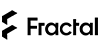
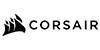




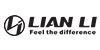
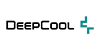




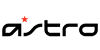















Reviews
There are no reviews yet.