65.00 AED


400.00 AED Original price was: 400.00 AED.380.00 AEDCurrent price is: 380.00 AED.
Logitech Astro Gaming HDMI Adapter for PS5
- Adds optical audio to PS5 for Astro headsets
- HDMI 2.0 (4K60, 1440p120, 1080p120, HDR pass-through)
- Optical (TOSLINK) & USB
- USB-C (5V)
- Astro A50, A40, A20 + MixAmp/Base Station
- HDMI Adapter, HDMI & USB-C cables
Logitech Astro Gaming HDMI Adapter Description & Specifications:
The Logitech Astro Gaming HDMI Adapter for PS5 is designed to provide the full Game:Voice Balance functionality for Astro devices that require an optical port. Perfect for gamers using the MixAmp Pro TR, A50 Base Station, or A20 Wireless Headset Gen 1, this adapter ensures seamless audio integration with your PlayStation 5. It brings out the best in your gaming sessions with crystal-clear sound balance.
Seamless Compatibility:
If you own the MixAmp Pro TR Gen 3 or Gen 4, the A50 Base Station or the A20 Wireless Headset Gen 1, this adapter integrates smoothly into your setup. The Logitech Astro HDMI PS5 setup is easy and reliable, helping you maintain full functionality of your existing gear. It’s the best HDMI adapter for PS5 users who rely on optical audio for premium gaming sound.
Included Essentials for Seamless Setup:
Inside the box, you’ll find a high-quality HDMI Optical Splitter. a 0.3m standard HDMI cable and a 0.5m Micro USB cable. This complete kit ensures a hassle-free installation right out of the box. The Logitech Astro Gaming HDMI Adapter for PS5 specs are built for 4K compatibility, letting you get visuals and audio with zero compromise.
Game:Voice Balance for Optimal Control:
The adapter enables full Game:Voice Balance, giving you independent control of game audio and voice chat. Whether you’re competing with your component in competitive matches or immersed in solo play, it provides the clarity and control you need.


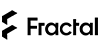
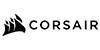




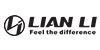
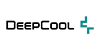




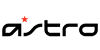
















Reviews
There are no reviews yet.