6,299.00 AED Original price was: 6,299.00 AED.5,999.00 AEDCurrent price is: 5,999.00 AED.


1,650.00 AED Original price was: 1,650.00 AED.1,470.00 AEDCurrent price is: 1,470.00 AED.
Asus ROG Swift OLED PG32UCDP gaming monitor ― 32-inch (31.5 inch viewable) WOLED panel, dual mode (4K 240Hz or FHD 480Hz), 0.03 ms (GTG), G-SYNC® compatibility, custom heatsink, ASUS OLED Care, AI Assistant, VESA DisplayHDR™ 400 True Black
- 32-inch 4K (3840 x 2160) WOLED gaming monitor with versatile dual mode (4K @ 240 Hz or FHD @ 480 Hz)
- ROG-exclusive OLED Anti-flicker technology helps reduce the flicker during refresh-rate fluctuations
- New AI Assistant provides dynamic AI Crosshair, AI Shadow Boost, AI Sniper, AI Visual, and MOBA Map Helper functions for improved gaming experiences
- Highly efficient custom heatsink, advanced airflow design, and ASUS OLED Care functions to reduce the risk of burn-in
- Optional uniform brightness setting ensures consistent luminance levels
- DisplayWidget Center allows users to easily access OLED Care functions and adjust monitor settings using a mouse
- Extensive connectivity options include DisplayPort™ 1.4 (DSC), HDMI® 2.1, and USB-C® with 90 W Power Delivery
5,250.00 AED Original price was: 5,250.00 AED.4,760.00 AEDCurrent price is: 4,760.00 AED.
1 in stock
Asus ROG Swift OLED PG32UCDP: 4K Gaming at Its Finest
Intro:
The Asus ROG Swift OLED PG32UCDP combines breathtaking visuals with unmatched gaming performance. Its innovative dual-mode display lets gamers choose between ultra-detailed 4K resolution at 240Hz or blazing-fast FHD at 480Hz. Featuring a WOLED panel, 0.03ms response time, and cutting-edge cooling technology, this 32-inch powerhouse is perfect for competitive gamers and content creators alike.
Asus ROG Swift OLED PG32UCDP Features and Specifications
Subtopics:
- 32-Inch WOLED Panel:
- 31.5-inch viewable area with enhanced brightness and infinite contrast.
- WOLED technology ensures vibrant colors and true blacks.
- Dual Mode Display:
- 4K (3840×2160) resolution at 240Hz for immersive visuals.
- FHD (1920×1080) resolution at 480Hz for competitive gaming.
- Ultra-Low Response Time:
- 0.03ms (GTG) ensures lag-free, responsive gameplay.
- Custom Heatsink:
- Efficient cooling for prolonged performance during intense gaming sessions.
Dual-Mode Gaming Performance: 4K 240Hz or FHD 480Hz
Subtopics:
- 4K 240Hz Gaming:
- Offers ultra-detailed visuals for AAA and open-world games.
- FHD 480Hz Mode:
- Prioritizes speed for eSports and competitive gaming.
- G-SYNC Compatibility:
- Smooth, tear-free performance for all gaming scenarios.
- Advanced Motion Clarity:
- Combining high refresh rates with OLED’s instantaneous pixel response.
OLED Innovations: Cooling and Maintenance Features
Subtopics:
- Custom Heatsink:
- Prolongs OLED lifespan by managing temperature efficiently.
- ASUS OLED Care:
- Reduces burn-in risks with pixel refreshers and maintenance tools.
- Graphene Layer for Cooling:
- Ensures uniform brightness across the entire display.
VESA DisplayHDR™ 400 True Black for HDR Excellence
Subtopics:
- HDR Technology:
- Deep blacks, high contrast, and lifelike color representation.
- Wide Gamut Support:
- Covers a wide range of colors, ensuring professional-grade accuracy.
- True Black Certification:
- Ideal for HDR gaming and streaming with darker, cinematic visuals.
AI Assistant and Smart Features
Subtopics:
- AI Assistant Integration:
- Automates settings like brightness and contrast based on room lighting.
- ASUS DisplayWidget Center:
- Centralized control for customization and performance optimization.
- Advanced Gaming Tools:
- Crosshair overlays, FPS counters, and more for competitive gaming.
Design and Build of the Asus ROG Swift OLED PG32UCDP
Subtopics:
- Premium Build Quality:
- Sleek and durable design with ROG’s signature style.
- Ergonomic Stand:
- Tilt, swivel, pivot, and height adjustments for ergonomic comfort.
- Customizable RGB Lighting:
- Aura Sync for creating a personalized gaming atmosphere.
How Asus ROG Swift OLED PG32UCDP Compares to Competitors
Subtopics:
- LG UltraGear OLED 27GR95QE:
- Strengths of the PG32UCDP in refresh rates and dual-mode versatility.
- Samsung Odyssey Neo G8:
- Comparing 4K HDR capabilities and cooling technologies.
- Price-to-Performance Analysis:
- Evaluating whether the PG32UCDP offers superior value for its feature set.
Common Concerns Addressed
Subtopics:
- Burn-In Risks with OLED:
- How ASUS OLED Care and the custom heatsink mitigate these concerns.
- Brightness Levels:
- Assessing its performance in brightly lit environments.
- Price Considerations:
- Justifying the premium price with advanced gaming and productivity features.
Conclusion: Is the Asus ROG Swift OLED PG32UCDP the Ultimate Gaming Monitor?
Subtopics:
- Recap of gaming, cooling, and HDR features.
- Ideal for gamers, streamers, and professionals needing top-tier performance.
- Final thoughts on the value of the PG32UCDP in the high-end monitor market.
FAQ Section:
1. What makes the dual-mode display of the PG32UCDP unique?
The dual-mode feature allows users to switch between 4K 240Hz for visual fidelity and FHD 480Hz for ultra-responsive gameplay.
2. How does ASUS OLED Care prevent burn-in?
It includes pixel refreshers and maintenance tools to prolong the lifespan of the WOLED panel.
3. Can the monitor support next-gen consoles?
Yes, the HDMI 2.1 compatibility ensures optimal performance with PlayStation 5 and Xbox Series X.
4. How does the AI Assistant enhance the user experience?
The AI Assistant automates display settings like brightness and contrast based on environmental lighting.
5. Is the PG32UCDP suitable for professional use?
Absolutely, the 4K resolution, HDR support, and wide color gamut make it ideal for photo editing, video production, and creative tasks.


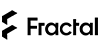
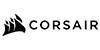




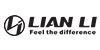
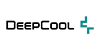




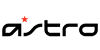















Reviews
There are no reviews yet.