
SSD Storage vs Cloud Storage – Which Should You Choose?
Choosing between SSD storage vs cloud storage can feel like deciding between buying a sports car and booking unlimited rides on a chauffeur-driven limo, both get you places, but in totally different ways. Your files are precious, your work is important, and your storage choice could mean the difference between instant access and the spinning “loading” icon of doom.
Let’s break down the differences in plain language so you can make the best storage solution for gaming, business, or personal use without drowning in tech jargon.
Basics of SSD and Cloud Storage:
Before we dive into pros, cons, and costs, let’s get clear on what each option actually is.
What is SSD Storage and How It Works?
An SSD (Solid State Drive) is a sleek little piece of hardware that stores your data locally on your device whether that’s a laptop, desktop, or external drive. Unlike old-school hard drives (HDDs) with spinning disks, SSDs use flash memory, which means no moving parts and blazing-fast access speeds.
How SSDs store data?
Your files are kept directly on the drive, ready to open instantly without relying on an internet connection.
SSD storage benefits over HDDs include:
- Lightning-fast read/write speeds (hello, instant game load times).
- Better durability (no fragile spinning disks).
- Energy efficiency.
What is Cloud Storage and How It Works
Cloud storage is like renting space in someone else’s super-secure warehouse. Your files are stored on remote servers managed by companies like Google Drive, Dropbox, iCloud, and OneDrive.
How cloud storage works?
You upload files via the internet, and the provider stores them in massive data centers. You can then access them from any device, anywhere — as long as you’ve got a connection.
Examples:
- Google Drive for collaborative work.
- Dropbox for project sharing.
- iCloud for Apple ecosystem users.
- OneDrive for Microsoft Office lovers.
Key Differences Between SSD and Cloud Storage:
- Location of Data: SSD keeps your files close (local), while cloud storage keeps them far away (remote servers).
- Access Speed: SSD wins for raw speed; cloud speed depends on your internet.
- Security & Privacy: SSD gives you direct control. Cloud relies on provider security — plus you have to trust their policies.
- Cost: SSD = one-time payment. Cloud = monthly or yearly subscription.
- Maintenance & Backup: Cloud often includes automatic backup. SSD backups require you to do it yourself (or use software).
Advantages and Disadvantages of SSD Storage:
Advantages:
- Ultra-fast speeds — Perfect for gaming, editing, and heavy software.
- Offline access — Works anywhere, no Wi-Fi needed.
- Full control — No third-party storing your files.
Disadvantages:
- Capacity limits — You only get the size you pay for.
- Higher upfront cost — Quality SSDs aren’t cheap.
- Risk of data loss — If it fails and you have no backup, that’s it.
Advantages and Disadvantages of Cloud Storage:
Advantages:
- Access anywhere — Work from your phone, tablet, or PC.
- Automatic backups — Less risk of losing files.
- Easy sharing — Collaborate in seconds.
Disadvantages:
- Internet required — No connection, no files.
- Subscription costs — Small monthly fees add up.
- Privacy concerns — Your data is in someone else’s hands.
Cloud storage advantages and disadvantages often boil down to convenience vs control.
Which Storage is Better for You?
Here’s where we get personal. The best storage solution for gaming isn’t the same as what’s ideal for a casual user.
For Gamers: Low latency is everything. An SSD ensures zero lag in load times, making it the best storage solution for gaming.
For Content Creators: Use an SSD for editing speed and cloud storage for secure backups.
For Businesses: Cloud storage boosts collaboration, while SSDs keep critical local copies safe.
For Casual Users: If your main concern is accessing vacation photos or documents on the go, the best cloud storage for personal use will likely suit you best.
Combining SSD and Cloud – The Hybrid Approach:
Why choose one when you can have both? Many professionals use SSDs for active projects and cloud storage for backups.
Example hybrid setup:
- SSD for editing videos.
- Cloud for archiving completed projects.
This method gives you the speed of SSD and the safety of the cloud.
Cost Comparison – SSD vs Cloud in 2025:
SSD Costs in UAE (Estimated):
- 500GB SSD: Around AED 150–250.
- 1TB SSD: Around AED 300–450.
Cloud Storage Costs (Estimated):
- Google One: Around AED 7–12/month for 100GB.
- iCloud: Around AED 4–11/month for 50GB–200GB.
- Dropbox/OneDrive: Around AED 35–50/month for 1TB+.
Long-term analysis:
- SSDs cost more upfront but no ongoing payments.
- Cloud storage has smaller monthly fees but costs more in the long run.
💡 Where to Buy in UAE: MindTech offers a solid range of SSDs and external drives, perfect if you want fast, reliable storage without overpaying.
Final Verdict – Making the Right Choice
If you need instant speed and control, SSD wins. If you want anywhere access and backup security, cloud storage is your friend. For most people, the smartest choice is a hybrid setup.
Quick tips:
- Gamers → SSD.
- Travelers & casual users → Cloud.
- Professionals → Both.
FAQs
Q1: Is SSD storage more secure than cloud storage?
Yes, because you control the physical drive — but it’s only as secure as your backup habits.
Q2: How much SSD or cloud storage do I actually need?
Gamers and creators might need 1TB or more. Casual users can get by with 100–200GB.
Q3: Can I use both SSD and cloud storage together?
Absolutely. It’s the safest and most efficient approach.
Q4: What happens if my cloud storage provider shuts down?
You’ll usually get a notice to download your data — another reason to keep local backups.


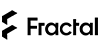
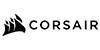




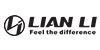
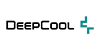




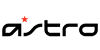








Add comment